Please follow these steps to set up your new iPad so it’s ready for school. Enrolling the iPad in Jamf Cloud ensures all required school apps and settings are installed automatically.
Open Safari on the iPad.
Go to the enrolment link:
When prompted, sign in using your school account.
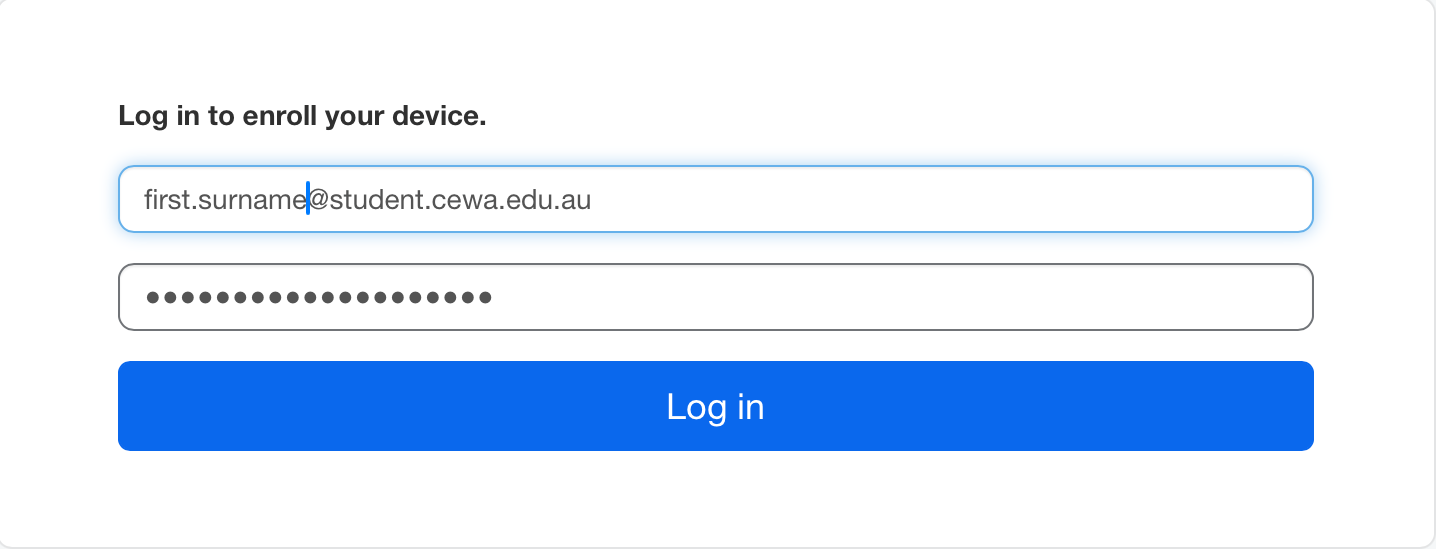
Select "Institutionally Owned Device", then "Enrol"
Tap Allow to download the management profile.
Follow the prompt instructions, and two certificate will be installed.
Go to Settings → General → VPN & Device Management, then tap Enroll in [School Name] and Install the profile.
The iPad will automatically install the required school apps and settings. Please leave it connected to Wi-Fi until setup is complete.


